SharePoint Online,Onedrive, Microsoft Flow ve Powerapps Uygulamaları
Sınıf Eğitimi
Yazılım Geliştirme
5 GÜN
Microsoft Power platformuyla tanışın. SharePoint, PowerApps ve Microsoft Flow'u birleştirerek içgörüleri eyleme dönüştürün. Herkese yenilikler yapma gücü veren sorunsuz bağlantılı tek platform.
EĞİTİM MODÜLLERİ
Modül 1 : Getting Started with SharePoint
What is SharePoint
An Overview of SharePoint
An Introduction to SharePoint Topology
When to Create a Site and Where?
How to Create a New Site
Deleting Sites
Recovering Deleted Sites
Modül 2 : Managing Sites and Pages
Creating Subsites
Site Templates
Site Lifecycle and Site Deletion
Configuring the Look and Feel of a Site
Configuring Navigation Options
Language Settings
Adding and Managing Pages
Working with Web Part Pages
Modül 3 : Working with Lists
SharePoint Lists and List Features
Adding Columns to Lists
Creating List Views
Working with the Recycle Bin
Modül 4 : Document Management
Working with Site Columns and Content Types
Built-in Content Types
Document Libraries
Working with Office Web Apps
Creating Files
Working with Files and Folders
Editing Files
Upload File
Creating Library Views
Modül 5 : Onedrive Synchronization
Running Onedrive
Synchronizing Files and Folders
Working with File on Onedrive
Adding Folder
Editing Files
Upload File
Modül 6 : SharePoint Versioning
The Concept of Versioning
Working with File Versions
The Concept of Check-in and Check-out
Modül 7 : Users, Groups and Permissions
Users and Groups
Adding Users and Groups
Adding Site Collection Administrators
Permissions and Permission Levels
Creating Custom Permission Levels
Configuring List and Library Permissions
Modül 8 : Getting Started with Powerapps
Recognizing the Powerapps Screen
Running Sample Applications
Getting to Know the PowerApps User Interface
Determining the Application Environment
Getting Started with a Blank Application
Adding a New Screen to the App
Changing Screen Ranking and Name
Setting the Screen Layout
Modül 9 : Working with Data Sources
Using Sharepoint Lists as a Data Source
Working with SQL Server data on PowerApps
Modül 10 : PowerApps Components
Working with Controls
Working with Basic Commands
Dynamic Controls
Navigating Screens
Functions and Variables
Modül 11 : Creating and Publishing PowerApps
Specifying Application Name and Logo
App Display Settings
Saving the Application
Share Application
PowerApps Admin Center
Modül 12 : Working with Microsoft Flow
Microsoft Flow Concept
Getting to Know the Microsoft Flow User Interface
Setting up a New Flow from Templates
Edit Flow Template
Building Flows from Scratch
Modül 13 : Adding Flow Triggers, Actions, and Conditions
Using Flows to Send Emails
Create Empty Flow
Determining the Flow Trigger
Adding New Steps to Flows
Adding Conditions to Flows
Using Status Control in Flows
Adding Loops to Flows
Modül 14 : Interaction with Applications
Using flows with OneDrive and SharePoint
Microsoft Flow and SQL Server Integration
Flow for mobile
ÖN KOŞUL EĞİTİMLERİ
Bu eğitim için herhangi bir ön koşul bulunmamaktadır.
BU EĞİTİMİN DEVAMINDA ÖNERİLEN EĞİTİMLER
Önerilen eğitimleri yoktur.
UZMANLIK HEDEFLERİ
Web Uygulama Geliştiricisi
EĞİTİMİN İLGİLİ OLDUĞU SINAVLAR
Eğitimin sınavları yoktur.
EĞİTİMİN İLGİLİ OLDUĞU SERTİFİKALAR
Eğitimin sertifikaları yoktur.
TEKNOLOJİ ÜRETİCİSİ
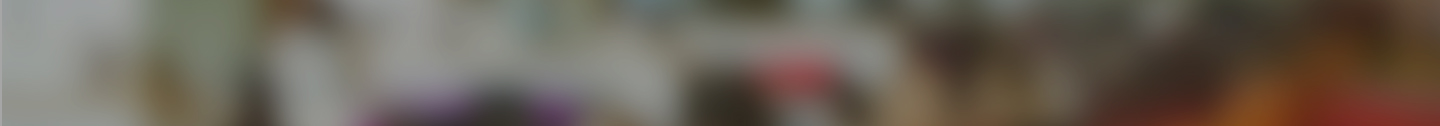







YORUMLAR
Eğitimin yorumları yoktur.