MS 55035A Microsoft SharePoint Server 2013 for the Site Owner / Power User
Sınıf Eğitimi
Yazılım Geliştirme
2 GÜN
Sharepoint 2013 ortamında gerçekleşecek "Microsoft SharePoint Server 2013 for the Site Owner / Power User" eğitiminde, katılımcılar Sharepoint uygulamalarında yeni liste ve site oluşturmayı, kullanıcı girişlerini yönetmeyi, iş akışları oluşturmayı ve yönetmeyi, çeşitli özelleştirmeler yapmayı öğrenerek pratik örneklerle bu bilgilerini pekiştireceklerdir.
EĞİTİM MODÜLLERİ
Modül 1 : The Role of the Site Owner
What is SharePoint ?
SharePoint Administrative Roles
SharePoint Administration Options by Role
Modül 2 : Users, Groups and Permissions
SharePoint Security Best Practices
Users and Groups
Adding Users and Groups
Adding Site Collection Administrators
Permissions and Permission Levels
Creating Custom Permission Levels
Configuring List and Library Permissions
Working with Audiences and Content Filtering
Managing User Alerts
Modül 3 : Site and Site Collection Features
What is a Feature ?
Activating and Deactivating Features
Commonly Used Features
Modül 4 : Managing Sites and Pages
Creating Subsites
Site Templates
Site Lifecycle and Site Deletion
Configuring the Look and Feel of a Site
Configuring Navigation Options
Language Settings
Adding and Managing Pages
Working with Web Part Pages
Frequently Used Web Parts
Modül 5 : Working with Lists and Libraries
SharePoint Lists and List Features
Document Libraries
Libraries vs. Lists with Attachments
Adding Columns to Lists and Libraries
Column and Item Validation
Enterprise Metadata and Keywords Settings
Creating List and Library Views
Working with Office Web Apps
Organizing Content Using Folders and Metadata
Picture, Asset and Other Libraries
Working with the Recycle Bin
Configuring RSS Feeds
Configuring Incoming Email
About Tags and Notes and Ratings
Modül 6 : Document Management
Information Management Policy Settings
Auditing List and Document Activity
Working with Site Columns and Content Types
Built-in Content Types
Managing Business Content Using Content Types
Using Document Sets
Using the Content Organizer
An Overview of Records Management
Modül 7 : SharePoint Workflows
SharePoint Workflows
Out of the Box Workflow Demo
Modül 8 : Monitoring SharePoint Activity
Usage Reports
Search Reports
Modül 9 : SharePoint Apps (Optional)
What is an App ?
Working with Built-in Apps
The SharePoint App Store
The Corporate App Store
Request an App
Modül 10 : The SharePoint Community Site (Optional)
ÖN KOŞUL EĞİTİMLERİ
Bu eğitim için herhangi bir ön koşul bulunmamaktadır.
BU EĞİTİMİN DEVAMINDA ÖNERİLEN EĞİTİMLER
Microsoft SharePoint Server 2013 for the Site Owner / Power User eğitimini alanlara, aşağıdaki eğitimleri de almalarını öneriyoruz.
UZMANLIK HEDEFLERİ
Web Uygulama Geliştiricisi
EĞİTİMİN İLGİLİ OLDUĞU SINAVLAR
Eğitimin sınavları yoktur.
EĞİTİMİN İLGİLİ OLDUĞU SERTİFİKALAR
Microsoft SharePoint Server 2013 for the Site Owner / Power User eğitimini alanlar aşağıdaki katılım sertifikasına sahip olacaklardır. Diğer sertifikalar için katılımcıların ilgili sınavları almaları gerekmektedir.
TEKNOLOJİ ÜRETİCİSİ
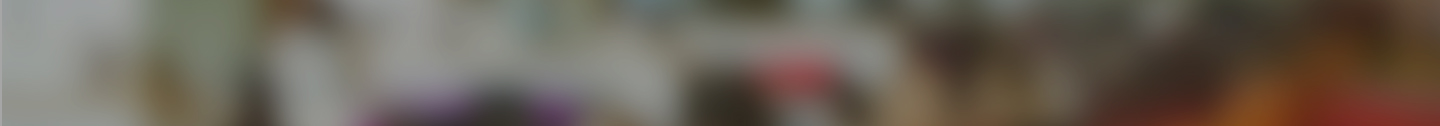







YORUMLAR
Eğitmenimiz Semih Bey uygulamalı ve yoğun katılımımızı sağlayan oldukça faydalı br eğitim verdiği için kendisine teşekkür ederim.
Yaysat Yayın Satış Pazarlama Ve Dağıtım A.Ş.
Misafir perverliğin ve eğitmen davranışlarının gayet iyi olduğu bir ortam olduğu için mutlu ayrıldık. Teşekkürler :)
Türkiye İş Bankası A.Ş. Genel Müdürlüğü
Eğitim içerik olarak başarılıydı. Özellikle Mustafa bey tüm cevaplara en efektif şekilde yanıtlayarak farklı bakış açısı kazanmamızda çok etkili oldu.
Arçelik A.Ş