Installation, Storage and Compute with Windows Server 2022
Online Eğitim
Sistem Yönetimi
5 GÜN
Installation, Storage and Compute with Windows Server 2022 eğitimiyle katılımcıların planlama, uygulama ve depolama çözümleri ve Server 2022 kurulum sonrası aşamaları detaylı bir şekilde gösterilmektedir. Server 2022 yapısına geçiş işlemlerinin nasıl yapıldığını ve yönetimi hakkında bilgi sahibi olurlar; Server 2022’da bulunan yenilikleri görebilir bu bilgilere sahip olmaları hedeflenir.
EĞİTİM MODÜLLERİ
Modül 1 : Installing, upgrading and migrating servers and workloads
Introducing Windows Server 2022
Preparing and installing Nano Server and Server Core
Preparing for upgrades and migrations
Migrating server roles and workloads
Windows Server activation models
Modül 2 : Configuring local storage
Managing disks in Windows Server 2022
Managing volumes in Windows Server 2022
Modül 3 : Implementing enterprise storage solutions
Overview of direct-attached storage, network-attached storage, and storage area networks
Comparing Fibre Channel, iSCSI, and FCoE
Understanding iSNS, data centre bridging, and MPIO
Configuring sharing in Windows Server 2022
Modül 4 : Implementing Storage Spaces and Data Deduplication
Implementing Storage Spaces
Managing Storage Spaces
Implementing Data Deduplication
Modül 5 : Installing and configuring Hyper-V and virtual machines
Overview of Hyper-V
Installing Hyper-V
Configuring storage on Hyper-V host servers
Configuring networking on Hyper-V host servers
Configuring Hyper-V virtual machines
Managing Hyper-V virtual machines
Modül 6 : Deploying and managing Windows Server and Hyper-V containers
Overview of containers in Windows Server 2016
Deploying Windows Server and Hyper-V containers
Installing, configuring and managing containers
Modül 7 : Overview of high availability and disaster recovery
Defining levels of availability
Planning high availability and disaster recovery solutions with Hyper-V virtual machines
Backing up and restoring the Windows Server 2022 operating system and data by using Windows Server B
High availability with failover clustering in Windows Server 2022
Modül 8 : Implementing and managing failover clustering
Planning a failover cluster
Creating and configuring a new failover cluster
Maintaining a failover cluster
Troubleshooting a failover cluster
Implementing site high availability with stretch clustering
Modül 9 : Implementing failover clustering for Hyper-V virtual machines
Overview of integrating Hyper-V in Windows Server 2016 with failover clustering
Implementing and maintaining Hyper-V virtual machines on failover clusters
Key features for virtual machines in a clustered environment
Modül 10 : Implementing Network Load Balancing
Overview of NLB clusters
Configuring an NLB cluster
Planning an NLB implementation
Modül 11 : Creating and managing deployment images
Introduction to deployment images
Creating and managing deployment images by using MDT
Virtual machine environments for different workloads
Modül 12 : Managing, monitoring and maintaining virtual machine installations
WSUS overview and deployment options
Update management process with WSUS
Overview of PowerShell DSC
Overview of Windows Server 2022 monitoring tools
Using Performance Monitor
Monitoring Event Logs
ÖN KOŞUL EĞİTİMLERİ
Bu eğitim için herhangi bir ön koşul bulunmamaktadır.
BU EĞİTİMİN DEVAMINDA ÖNERİLEN EĞİTİMLER
Installation, Storage, and Compute with Windows Server 2016 eğitimine katılanlara, aşağıdaki eğitimleri de almalarını öneriyoruz.
UZMANLIK HEDEFLERİ
Sistem Yöneticisi / Uzmanı
EĞİTİMİN İLGİLİ OLDUĞU SINAVLAR
Eğitimin sınavları yoktur.
EĞİTİMİN İLGİLİ OLDUĞU SERTİFİKALAR
Installation, Storage, and Compute with Windows Server 2016 eğitimini alanlar aşağıdaki katılım sertifikasına sahip olacaklardır. Diğer sertifikalar için katılımcıların ilgili sınavları almaları gerekmektedir.
TEKNOLOJİ ÜRETİCİSİ
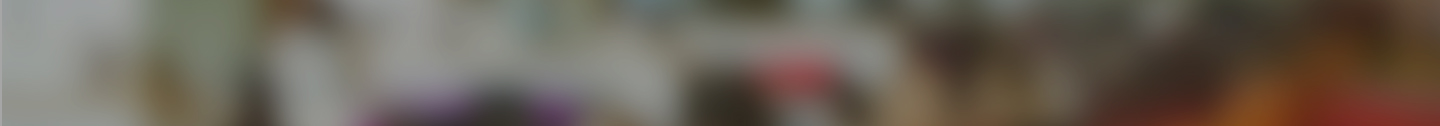







YORUMLAR
İyi bir eğitimdi teşekkürler
TAV Bilişim Hizmetleri