Swift ve Xcode Kullanarak iOS Geliştirme Eğitimi
Sınıf Eğitimi
Yazılım Geliştirme
5 GÜN
Swift ve Xcode Kullanarak iOS Geliştirme Eğitimi, katılımcılara Swift programlama dilini ve Apple'ın Xcode IDE'sini kullanarak iPhone ve iPad için iOS yerel uygulamalarının nasıl oluşturulacağını öğretir.Swift, Apple'ın iOS 8 SDK ve Xcode 6'da tanıtılan yeni programlama dilidir.Swift yardımıyla iOS Uygulama Geliştirmeyi öğreneceksiniz. Swift, C Uyumluluğu kısıtlamaları olmaksızın C ve Objective'in en iyilerini temel alan iOS ve OS X uygulamaları için yeni bir programlama dilidir. Swift, güvenli programlama kalıplarını benimser ve programlamayı daha kolay, daha esnek ve daha eğlenceli hale getirmek için modern özellikler sunar.
EĞİTİM MODÜLLERİ
Modül 1 : Swift
Introduction to Swift
Introduction to Playground
Variables and Constants
Optional & Forced Unwrapping
Class and Objects
Playing with Methods
Modül 2 : Introduction to iOS Application Development
Introduction of iOS
What’s different about coding for iOS ?
Modül 3 : iOS Stack and Setting development Environment
A top down tour of the layers
About UIKIT, Cocoa Touch
Setting up your project in XCODE
Modül 4 : Getting Familiar with XCODE ( IDE )
The XCODE workspace window
The Toolbar
The Navigator View
Project Navigator
Symbol Navigator
Search Navigator
Debug Navigator
Break- Point Navigator
Log Navigator
The Jump Bar
The Utility Pane
Closer look to Project
Modül 5 : MVC and User Interfaces
View Controller
Outlets and Actions
Button and Action Methods
Image View and Text Fields
Closing Keypad
Slider and Label
Tags,
Checkbox and Radio
Alert Controller
Switches and Segment Controls
Web View
More UI Components
Modül 6 : Auto rotation, Auto sizing
Mechanics of Autorotation
Points, Pixels and Retina display
Autorotation Approaches
View Orientation
Auto sizing with different apple devices
Modül 7 : Multi view Application
Architecture of Multi View Application
Root controller
Navigation Controller
Tab Bar Controller
Segues
Modül 8 : Working with Pickers
Date Picker
Single Component picker
Multi Component picker
Custom picker with images
Delegates and Data sources
Modül 9 : Table view with Navigation Controllers
Working with Table View
Working with Table View Controller
Grouped and Indexed Section
Header and Footer
Custom Table View
Connecting View controller with Table View Controller
Modül 10 : Basic Data Persistence
Store data in file
Core Data
SQLite Databases
Accessing remote database (Web Services)
Modül 11 : Grand Central Dispatch
Overview of Grand Central Dispatch
Slow worker
GCD: Playing with queues
Background processing
Modül 12 : Gestures
Taps Gesture
Pinch Gesture
Rotation Gesture
Swipe Gesture
Pan Gesture
Screen Edges Pan Gesture
Long Press Gesture
Modül 13 : Working with Maps
iOS Core Location Framework
iOS Map Kit Framework
The Location Manager
Getting Location Updates
Visualizing your movement on a map
Annotation
Latitude & Longitude
Modül 14 : Camera, Photo Library, Collection
Image Picker Controllers
Camera and Library
UI Collection
Modül 16 : Localization
Localization Architecture
Localize application
Modül 17 : Deploy your application
Overview on deployment of application
Generating Certificate Request
Provision Profile
App ID Creation
Deploy Application
ÖN KOŞUL EĞİTİMLERİ
Bu eğitim için herhangi bir ön koşul bulunmamaktadır.
BU EĞİTİMİN DEVAMINDA ÖNERİLEN EĞİTİMLER
Önerilen eğitimleri yoktur.
UZMANLIK HEDEFLERİ
Mobil Uygulama Geliştiricisi
Uygulama Önyüz Geliştiricisi
Web Uygulama Geliştiricisi
EĞİTİMİN İLGİLİ OLDUĞU SINAVLAR
Eğitimin sınavları yoktur.
EĞİTİMİN İLGİLİ OLDUĞU SERTİFİKALAR
Bu eğitimi alanlar aşağıdaki katılım sertifikasına sahip olacaklardır. Diğer sertifikalar için katılımcıların ilgili sınavları almaları gerekmektedir.
TEKNOLOJİ ÜRETİCİSİ
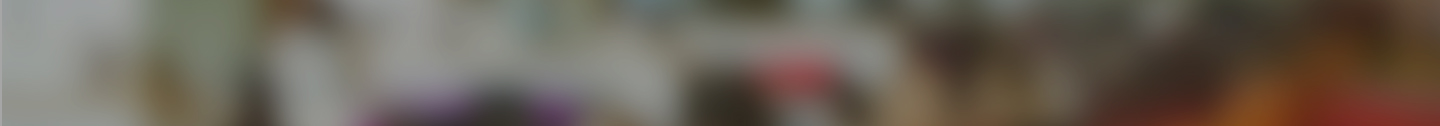







YORUMLAR
Eğitimin yorumları yoktur.